Revoking Access
Whether it is because an agent is no longer interested, you’re now in contract, or you simply want to revoke an interested buyer's agents invitation to your package, it is a best practice to remove the access to your property package from those buyers and agents who are no longer in the transaction.
Remove Access
To remove a users access, go to the Viewers tab in your property package. There will be a list of interested agents and buyers. Under the buyer agent or buyer’s name will be the option to remove them from the property package.
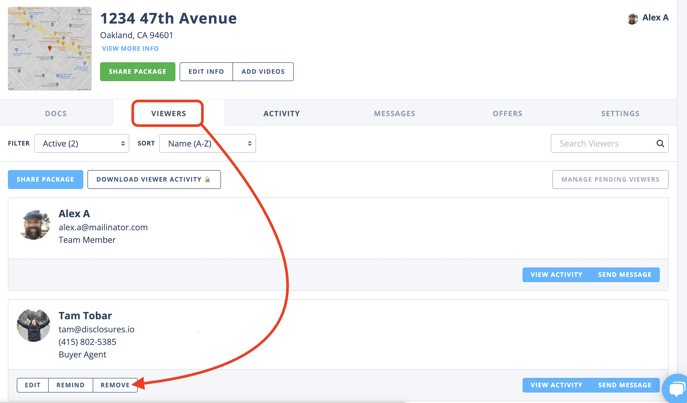
View Removed Users
In the Viewers tab the listing team will be able to filter the view of users. By selecting "removed" a list of users who no longer have access to the disclosure packet will appear. This allows the listing team to keep track of who the package was shared with and the removed user can be invited to the package again if needed.
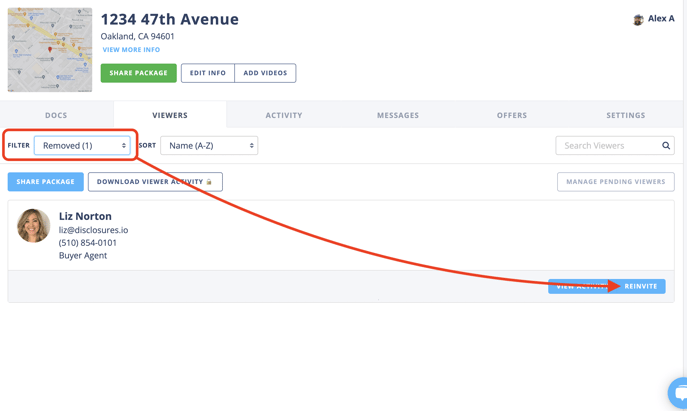
FAQ
Q: If interested agents and their buyers are Removed, can they still see the package in their list?
- A: No, when you remove access to a disclosure package, it removes the package from interested agents and their clients list on their homepage. So they will no longer be able to access your disclosure package.
Q: Can I still see what their activity was like in the disclosure package?
- A: Yes, the historical activity from interested agents will remain in the Activity page.
Q: Are their restrictions to removing and re-inviting an interested agent or buyer?
- A: No. You can re-invite or remove an agent or buyer as needed.
