How to use Disclosures.io to share PEAD forms
As a listing agent you can upload PEAD forms to your property package so that interested buyer parties can quickly access and sign the documents using Disclosures.io and DocuSign.
How It’s Done
Step 1- Navigate to your property package
Step 2- Add Documents
Upload the PEAD documents to your property package using the Add Documents button. You will need to obtain the PEAD documents from Zipforms or from your Brokerage Library.
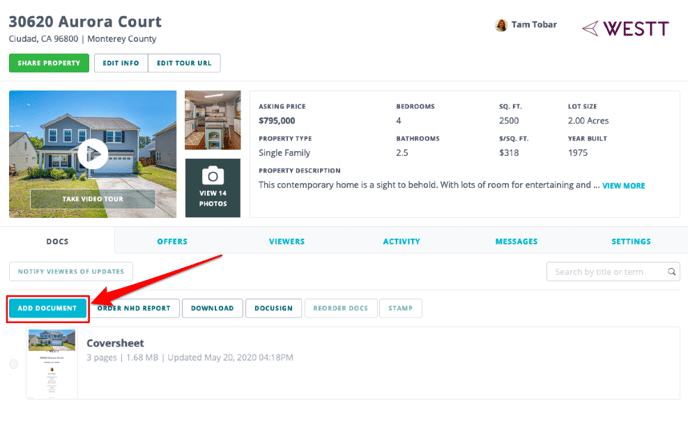
Step 3- Organize Documents
Using the Reorder Docs button above the property package drag and drop the PEAD forms to the top of the document list. This makes it easy for Buyer Agents to quickly locate the documents.
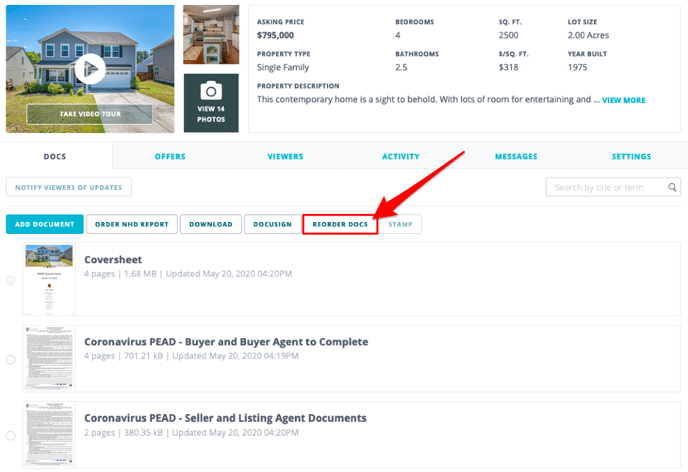
Step 4- Gather Seller Signatures
Using the DocuSign button in the property package you can select the PEAD documents and send them to your Sellers using the DocuSign integration. Select to have the signed documents returned to the package.
For more information on how to set up a DocuSign envelope see this help article: Signing Disclosure Documents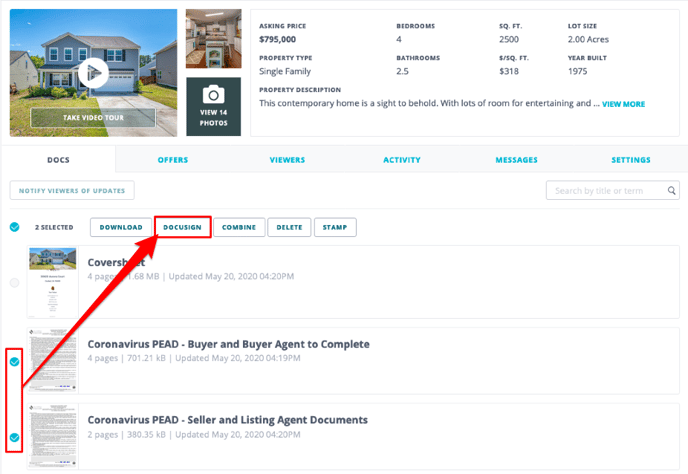
Step 5- Share the Package
Once the seller signed documents have been returned to your package. Invite interested buyer agents to the property package using the share button. This will allow them to access the PEAD forms for signature along with any additional documents you’ve provided.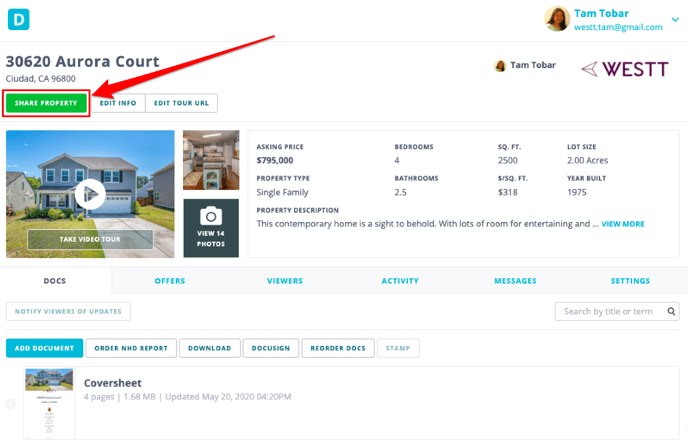
FAQ:
Q: How do I get a copy of the buyer signed documents?
- A: The buyer agent would need to send a copy of the completed documents directly to you. For more information for buyer agents signing the PEAD form see this help article: Signing PEAD Documents.
Q: Can more than one buyer agent sign the documents?
- A: The original documents will not be replaced so multiple buyer agents will be able to use the documents you’ve provided. When a buyer agent sends documents out for signature their signed version does not return to the main package.
