To help you communicate with your clients with speed and certainty, HomeLight can now directly introduce you to your referrals via text/SMS.
How it works
When you receive a new referral from HomeLight, you are able to use the HomeLight Platform (Web Portal or Mobile App) to send your client texts to connect even faster. Once your client opts into receiving communication via texts, you no longer have to call and enter a PIN to communicate with them.
How to get started
- HomeLight sends you a direct SMS, Email, or Push notifying you of the opportunity to connect with your new referral.
-png.png?width=517&height=603&name=SMS%20Referral%20Notif%20(1)-png.png)
- The SMS, Email, or Push will open the HomeLight Platform (Web Portal or Mobile App).

- Sending the first message claims the referral.
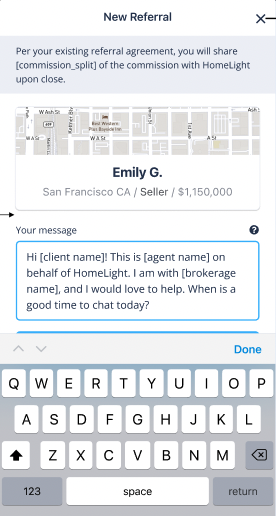
- The client will then receive the communication as a text message. Once the client submits their response, you will receive their message via the HomeLight Platform (Web Portal or Mobile App).

- Once you receive their response, you’ll be able to continue the conversation via the HomeLight Platform or phone call.
FAQs
Who is able to access introductions to referrals over text?
- Receiving introductions to referrals via text is currently available in select cities and states, but will be available nationally later in 2023.
When you accept an introduction to a referral via text, do you still have to call and enter a PIN?
- No – you will no longer have to call and enter a PIN. You will still have to call new referrals and enter a PIN if they do not opt into receiving communication via text.
How do I know if I should text or call the client?
- All clients in your referral list that have opted into text communication will have a ‘Texting Preferred’ label next to their name. The HomeLight Agent Portal will also prohibit you from making an introduction by phone call, and no phone number for these clients will initially be displayed.
Can I opt out of SMS introductions?
- No – if you are a referral-receiving agent where this feature is live, you cannot opt out of SMS introductions.
Can I reassign leads introduced to me via text to other agents within my team?
- Yes – you can reassign new leads to other agents within your team after you accept the referral.
