Taking a break? Place your subscription on Pause.
Perhaps you're taking a vacation, your market slows down, or you just want to take a break from work, place your HLM Pro subscription on pause for a selected period of time. Your plan will downgrade from Pro to Basic for the duration of the pause period selected. Your Pro features will return to your account as soon as the pause period ends.
Here is how to place your account on Pause:
Step 1 - Log in to your HomeLight Listing Management (HLM) account.
Step 2 - Click on your profile information in the top right-hand corner.
Step 3 - Select the Settings option.
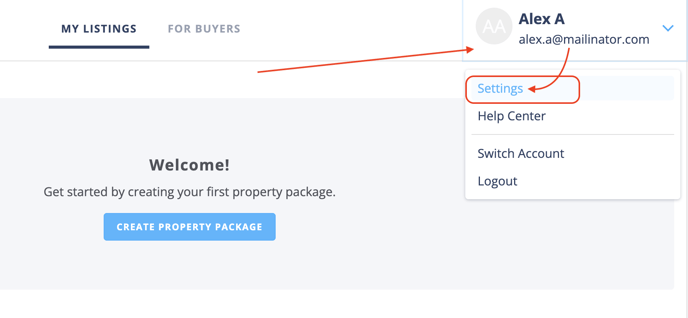
Step 4 - Go to the Billing tab.
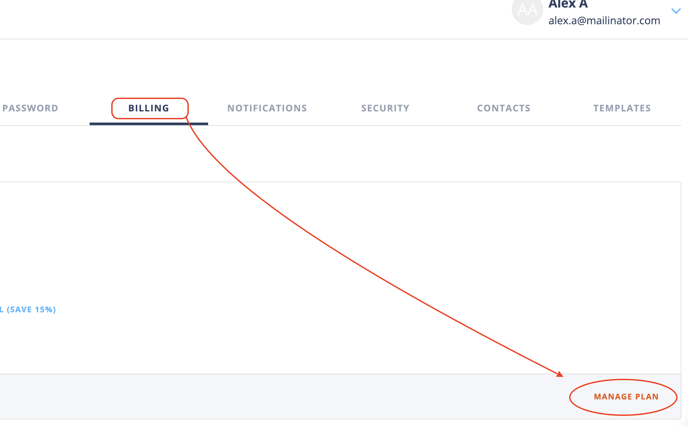 and click the MANAGE PLAN button.
and click the MANAGE PLAN button.
Step 5 - Carefully read the indications in the popup. Select the period of time you'd like to pause.
Select from a period of 1 month to a 6 month pause maximum.
Step 6(and final step) - Click PAUSE PLAN.
FAQ's
Q: How do I know my HLM Pro subscription is paused or on hold?
- A: Once you complete a subscription pause look for 2 details to confirm the action:
- Subscription Expiration
- Subscription Resume date
See below
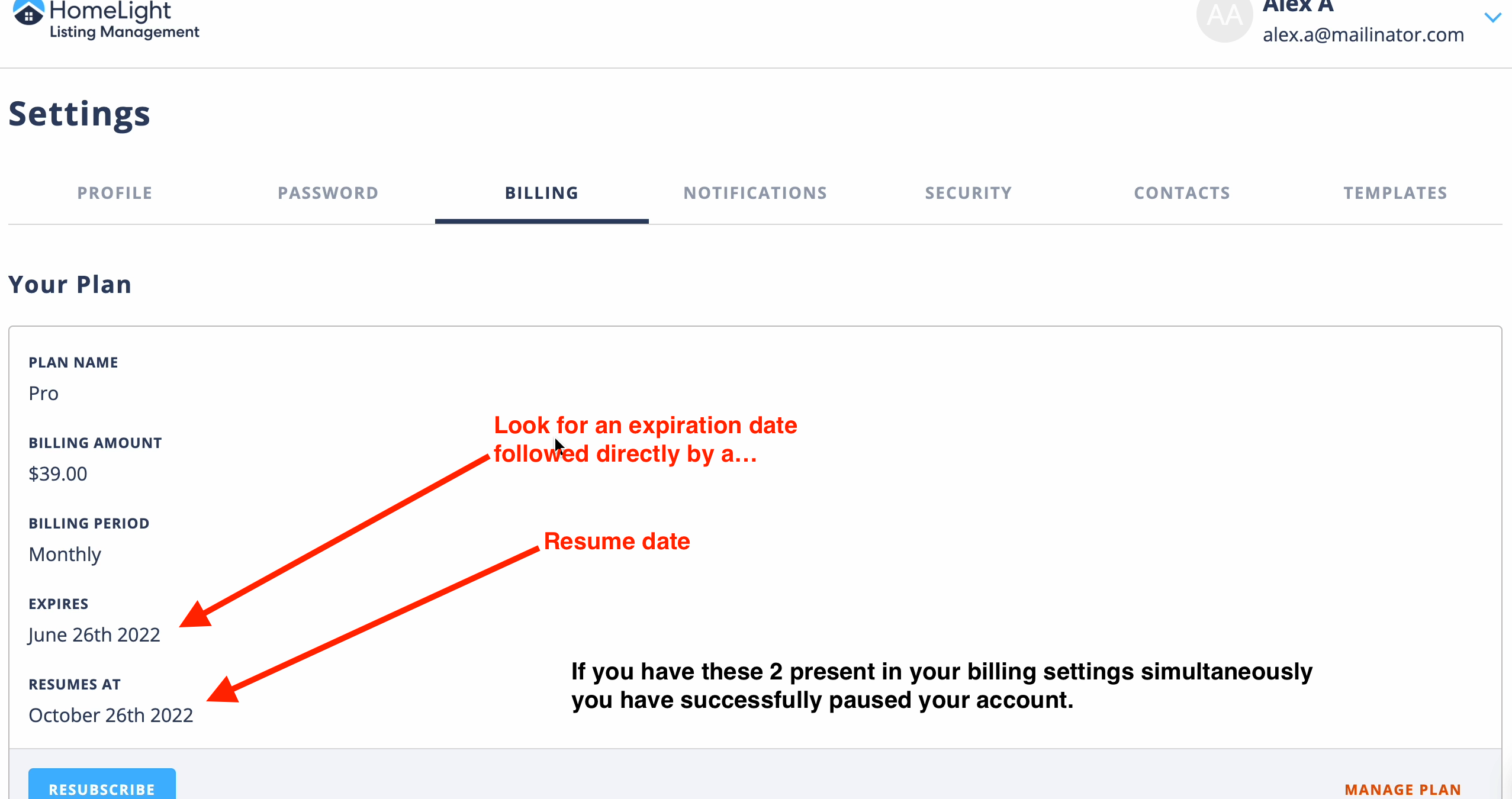
Q: If I pause my account, how long can I pause for?
- A: You will have the option to choose from a 1 month to a 6 month pause. You commit to the period you select. For example, if you choose a 2 month period, your account will be placed on pause following your upcoming renewal date for 2 months.
Q: Is the pause also available to annual subscriptions?
- A: No. The option to pause is only available for monthly subscriptions.
Q: Can I extend my current pause in the event I require more time?
- By placing Pro on pause you are committing to the period you select. Unfortunately, you do not have the option to extend should you require more time.
Q: Since I am committing to the pause period, do I have any options to update the status of my subscription once the pause is in place?
- A: Yes. You have the option to resume your access or you can cancel your subscription directly from the pause. Please know that our cancellation and refund policy will apply.
Q: I paused my Pro subscription on the renewal date listed in my settings. Why did I still get charged and renewed for a new cycle?
- A: Agents must make changes to their HLM Pro subscription PRIOR to the renewal date listed in your account billing settings. Please note that the renewal date is not a deadline to place Pro on pause, but the date at which your account will renew and be charged for a new billing cycle.
See the next FAQ for a response. See more on our policy, here.
Q: Is the renewal date provided in my billing settings the date I will be able to pause my subscription to avoid charges and renewal?
- A: No. The subscription renewal date provided to you in your billing settings is not a deadline for cancellation, but the date for which your subscription will be charged and renewed. For this reason, agents must make changes to their subscription status PRIOR to the renewal date.
See more information on our policy here.
Q: I meant to cancel my subscription, but I placed it on pause. Will I be eligible for a refund?
- A: If you did pause rather than cancel Pro you can still cancel your subscription while within the pause. However, if you receive a new charge as result of your subscription resuming access, you will be charged for a new cycle. Our refund and cancellation policy will still apply.
See more on our policy, here.
For any further questions reach out to support@disclosures.io.
Q: If I cancel my subscription or lose my access to Pro, will I lose my data?
- A: No. HLM Pro unlocks added features to enhance your listing transaction experience and ensure a faster closing. The addition of or removal of Pro does not affect the packages you have created or that have been shared to you.
Who To Contact
If you’re still having trouble, please reach out to our dedicated support team at support@disclosures.io (and if you have Pro, sign in and click the blue chat bubble at the bottom right).
