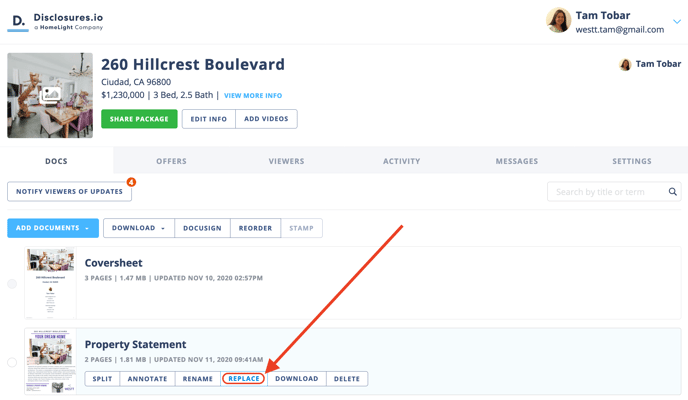Add a Stamp to the First Page
There are now two ways to add a stamp to a document in Disclousres.io, this method will show you how to pick documents that need a stamp added to the cover page of a report and the page numbers auto-counted.
How It's Done
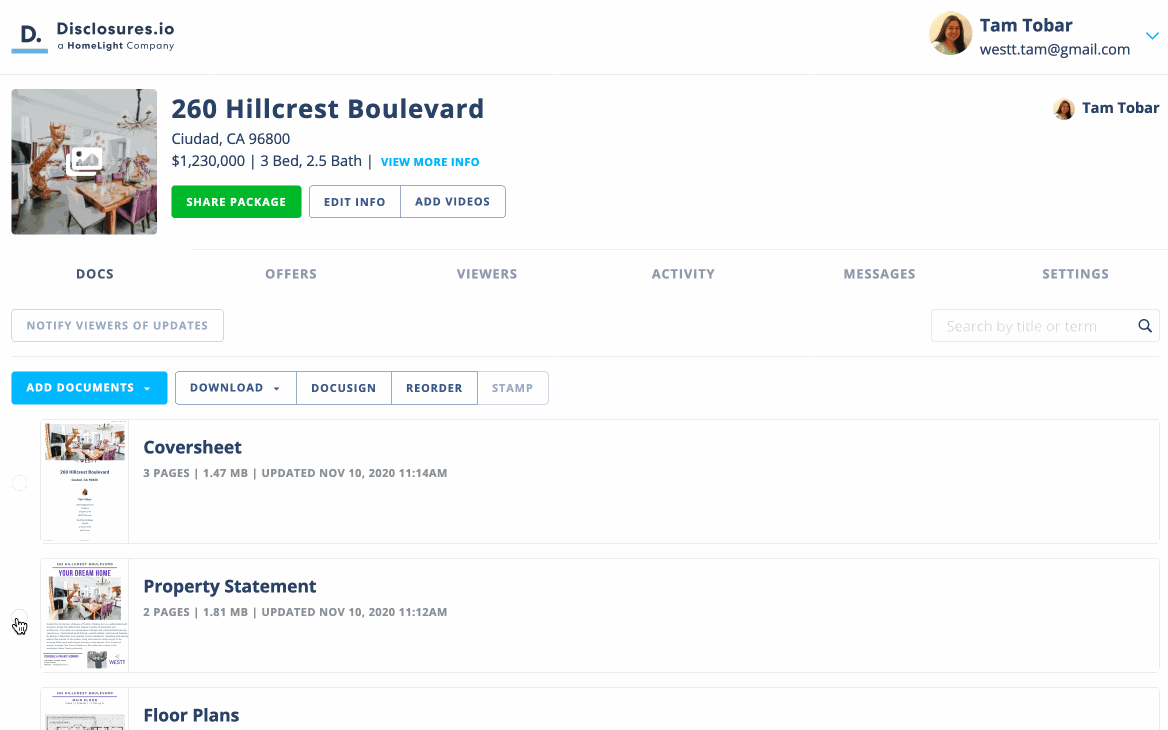
Adding A Stamp
Step 1- Select Documents
Select one or more documents by clicking the circle next to the document name.
Step 2- Choose the Stamp Option
At least one document needs to be selected before the Stamp option will appear at the top of the document list. 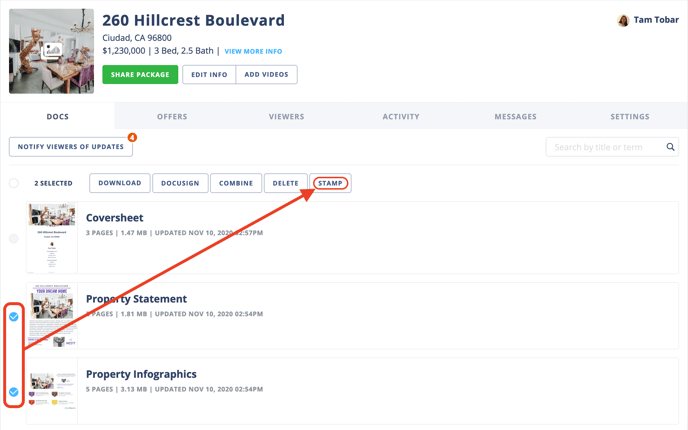
Step 3- Customize Stamp
Customize the stamp by using the Editing Template on the left side of the screen. A preview of what your stamp will look like can be seen. The "N-M Pages" is a placeholder. The actual page numbers will be calculated when your stamp is placed on the document.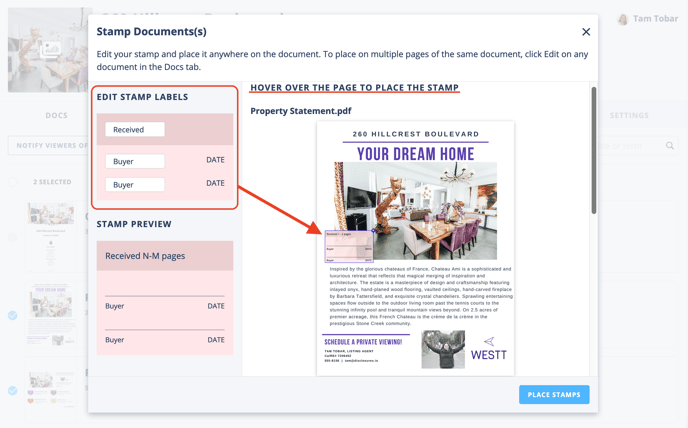
Step 3- Place Stamp and Save
You will be and place stamps anywhere on the document by hovering over the page and clicking your mouse or trackpad. If you’ve selected more than one document you’ll be able to scroll down and place the stamp on to the first page of all the documents.
To finalize the stamp and ensure that it is burned into the first page click the “Place Stamps” option at the bottom of the screen.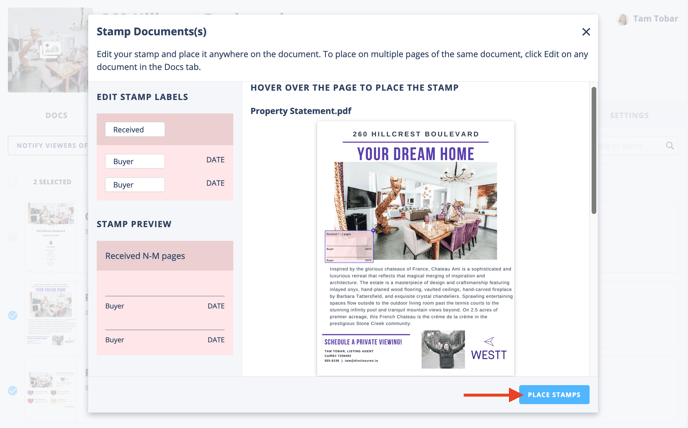
What’s next?
The stamp will be burned into the file so that interested buyer parties will have a spot for their clients to sign. If you need to place more than one stamp on a document you would need to repeat the process.
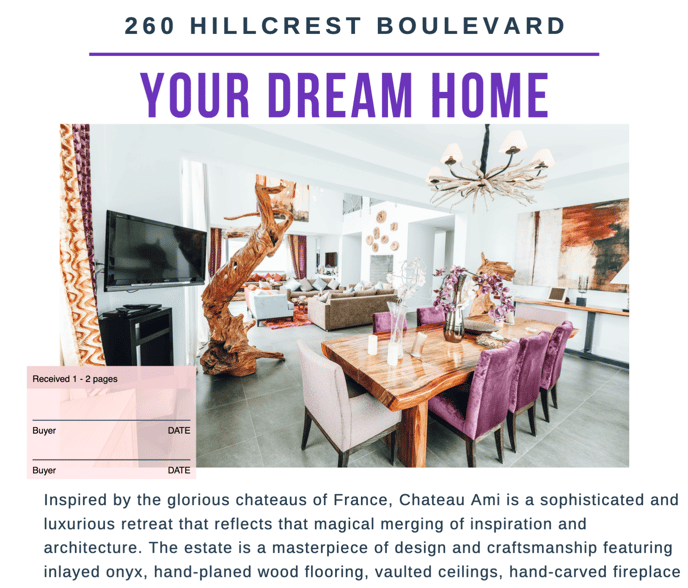
FAQ:
Q: Can I place more than one stamp on a document?
- A: Yes. To do so you must complete one set of stamps at a time, then repeat the process for any additional stamps needed.
Q: Can I add a stamp to a different page?
- A: Yes, to place a stamp on different pages of a document, click the Annotate option on any document. When selecting this option the page numbers will not be included in the stamp.
Q: If I replace a document do I have to re-stamp it?
- A: Yes. Replacing the document will not keep the stamp.
Q: If I remove or add pages to a document will the page numbers update?
- A: The page numbers will not update as they are counted and generated when the stamp is placed. You would need to edit the document then place the stamp.
Q: Can I remove a stamp?
- A: We currently don’t have a feature to remove stamps. To remove a stamp you can select the “replace” option and upload the original version of the document.