Separate a Large Document
Once you have uploaded a document to Disclosures.io, you have a variety of options to edit that document, including the ability to Split. For example, you might have all the disclosures in one giant PDF, and you want to separate it out into the individual documents inside to make it easier for others to review the disclosures.
To get started you’ll want to hover over the document you’d like to edit, there you’ll see the option to split.
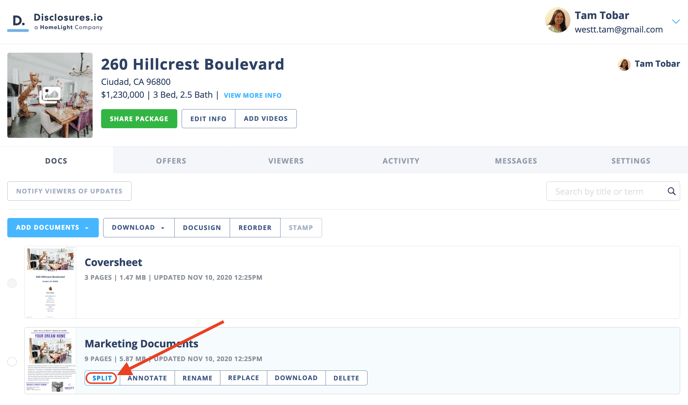
There are 3 ways to select pages in this view.
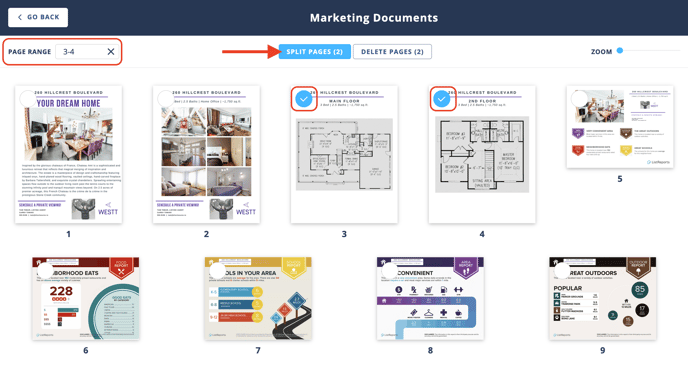
Option 1 - Shift Click
- Select the first page of the new document
- Hold the shift button on your keyboard and select the last page
- Choose the Split function and enter the new name of the document
- Then split into New Document
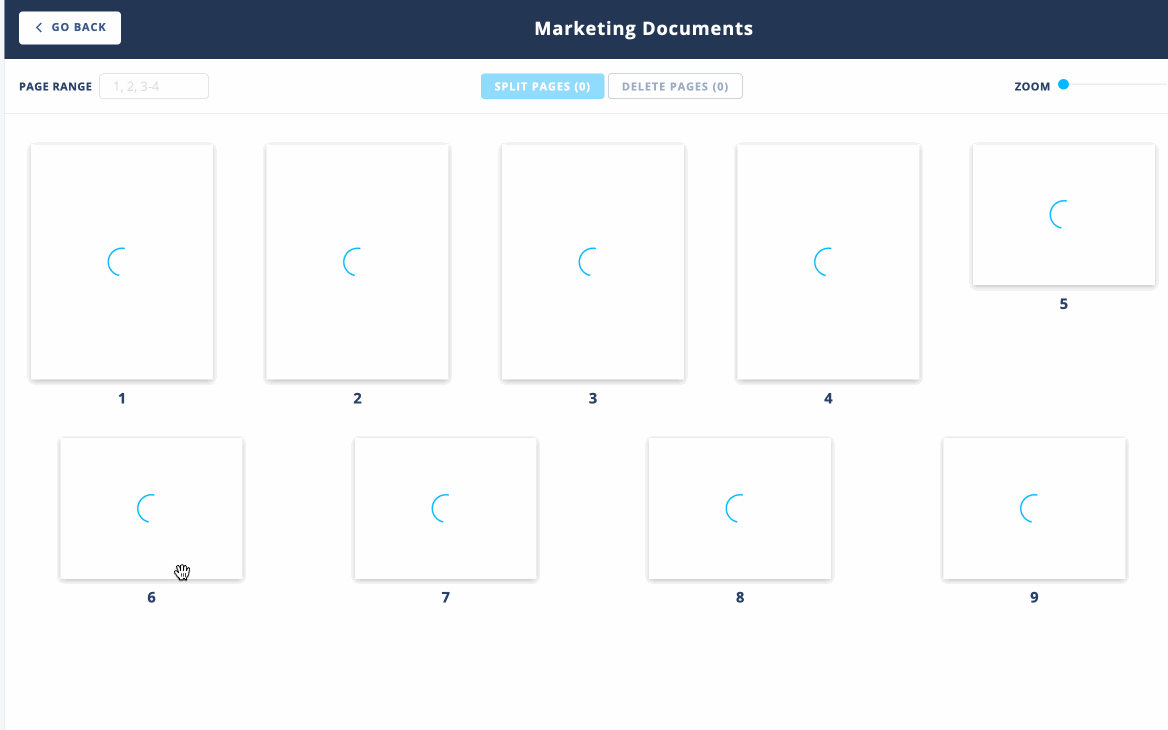
Option 2 - Enter the Page Range
- There is a page range selector the above the first document. Here you can enter the page range; page numbers can be separated by commas or dashes.
- Hitting the enter button on your keyboard will select the pages indicated.
- Choose the Split function and enter the new name of the document
- Then split into New Document
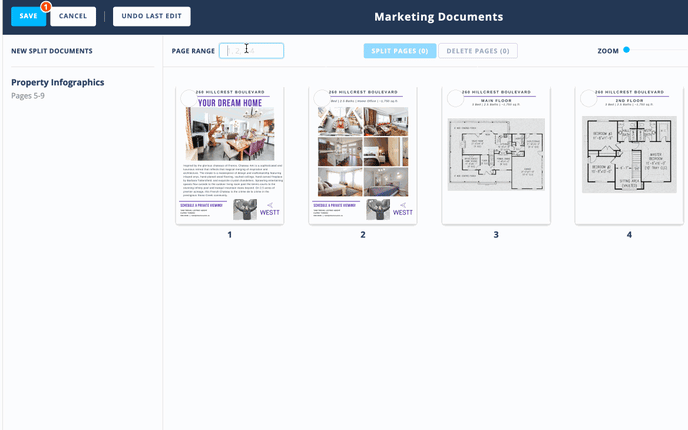
Option 3 - Manually Select Documents
- If needed you can manually select the documents needed by clicking on the top left corner of the pages needed.
- Next choose the Split function and enter the new name of the document.
- Then split into New Document.
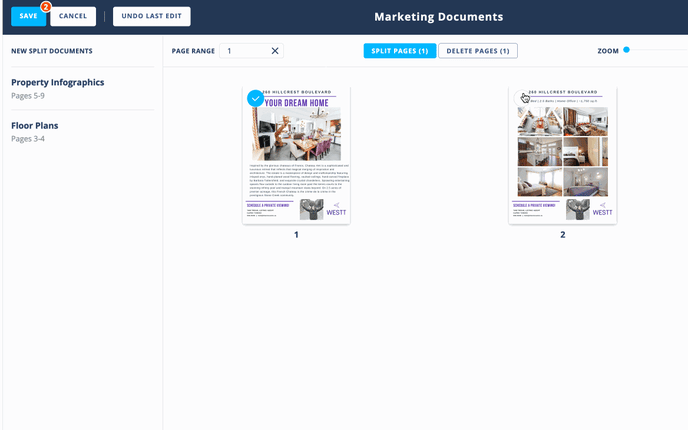
Finalize Your Split
To ensure that all changes are made and that the documents are split select the save option.
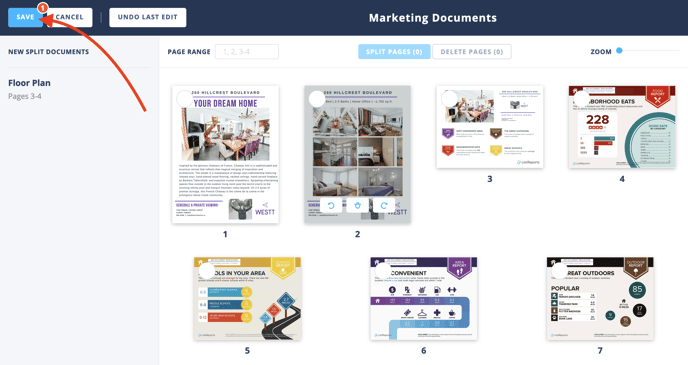
You’ll be able to review the splits and confirm the changes. When selecting the Save Changes button this will also update the coversheet to reflect the newly created documents. New Documents will be at the bottom of the list.
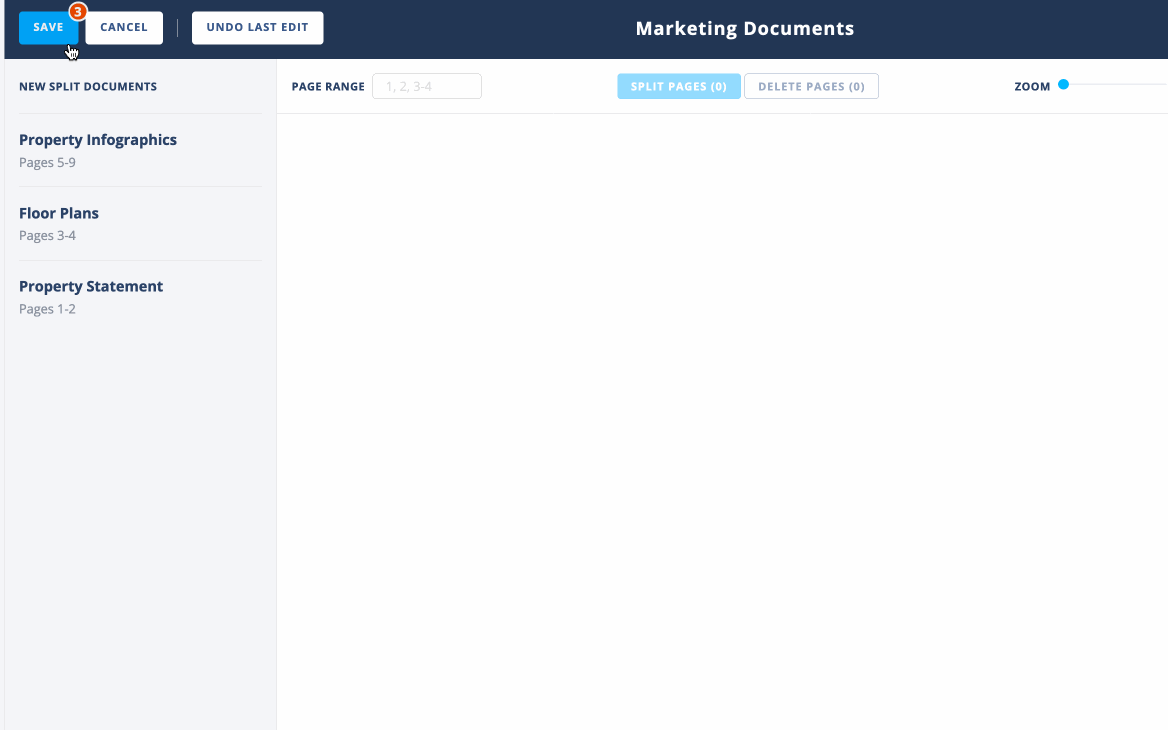
FAQ
Q: Where are the new documents that I split out?
- A: New Documents will be at the bottom of the list. To change the order of the documents use the reorder option found above the coversheet. For mire information check out this help article.
🔎 Reorder the Documents in your Property Package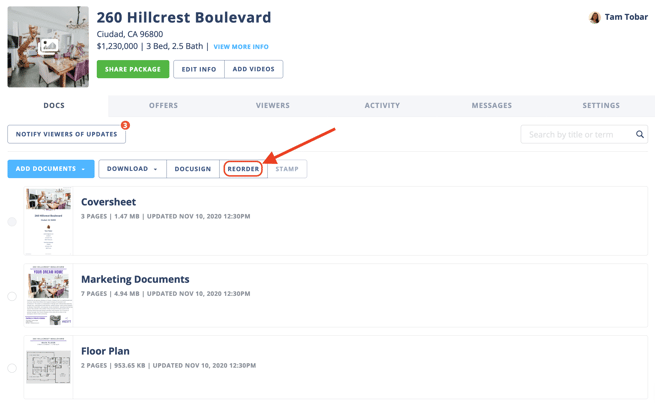
Q: Can I un-split a document?
- A: Once you hit the save button you’ll need to select the documents that you need to combine, then use the combine tool to merge them together.
