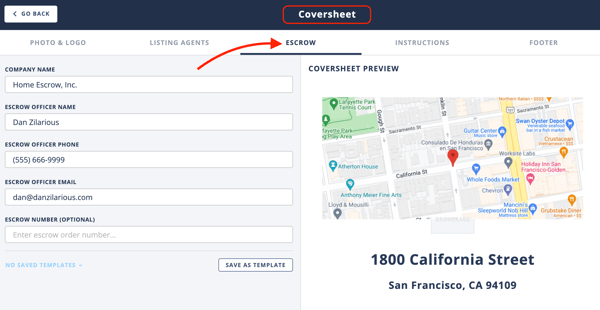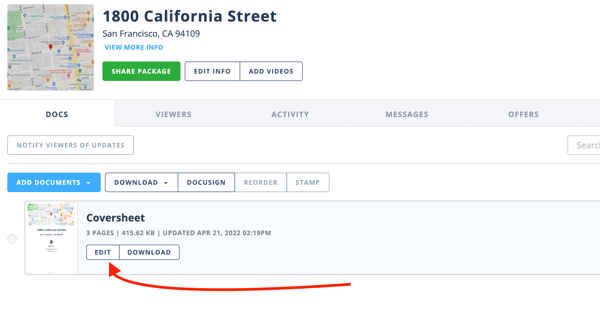Add and Save Your Favorite Title and Escrow
When creating a listing package Agents and Transaction Coordinators can now create and save the escrow information for their preferred escrow providers. Saving this information is available to all users in Disclosures.io.
How It’s Done
⭐Adding Escrow Information
When walking through the steps of creating your property package there will be an option to enter the escrow information. This information is optional and can be updated in package or on the coversheet at a later time if needed.
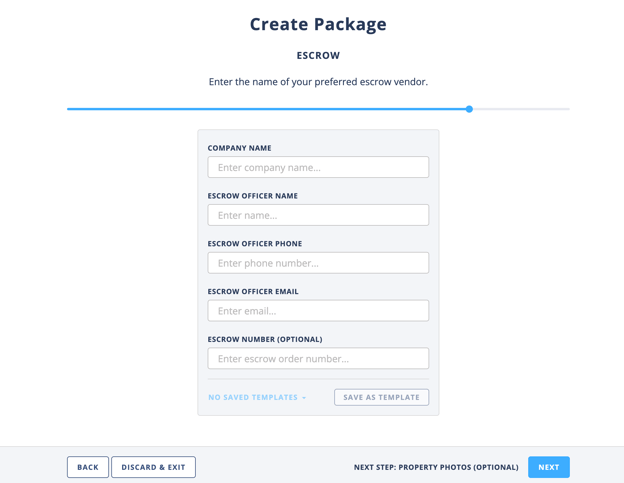
⭐ Save Escrow Information As A Template
Saving multiple templates for escrow companies is a feature available to all users. Enter the contact information of the Title and Escrow Company as well as your preferred Escrow Officer and choose the “Save As Template” option.
We recommend leaving the escrow number blank when creating a template.
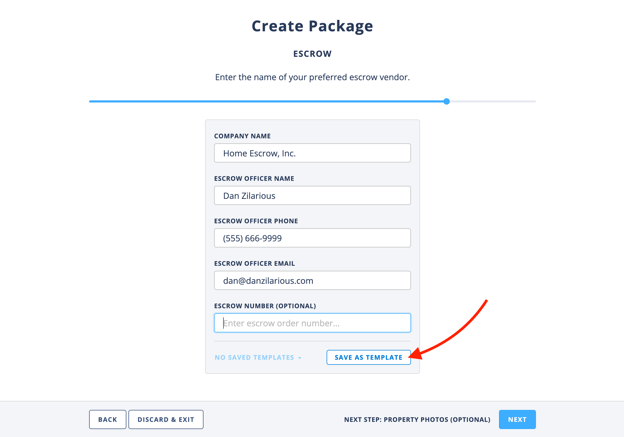
Ways of Editing Information
⭐ Property Information
Escrow information can be updated at any time by selecting the “Edit Property Info” button on the left side of the screen.
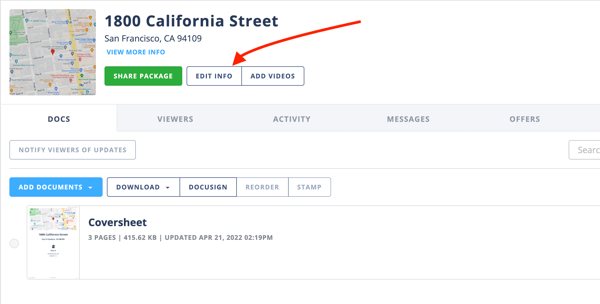
Selecting the Escrow Tab will allow you to update the information or save a template. Saving multiple templates for escrow companies is available to all users.
We recommend leaving the escrow number blank when creating a template.
Once this information is updated select the save option to save the changes made.
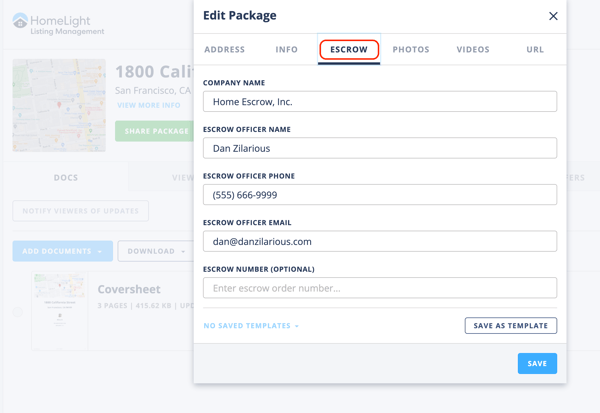
⭐ Coversheet
Escrow information can be updated or added under the Escrow Tab on the coversheet. If you hover over the coverhseet an “Edit” button will appear. Clicking on that will allow you to customize your coversheet.
Next, navigate to the escrow tab and add or update the escrow information.
The option to save multiple templates for escrow is a feature available to all users. Enter the contact information of the Title and Escrow Company as well as your preferred Escrow Officer and choose the “Save As Template” option.
We recommend leaving the escrow number blank when creating a template.
What’s Next
Buyer Parties will be able to see the property information you’ve entered when they select the more information option in the property package. 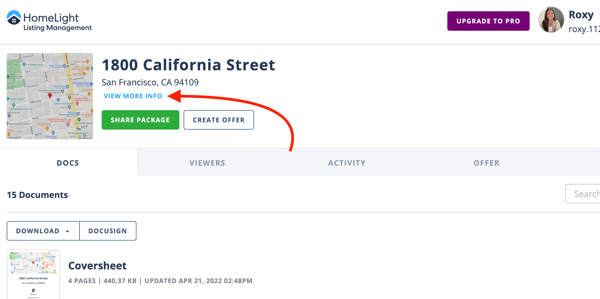
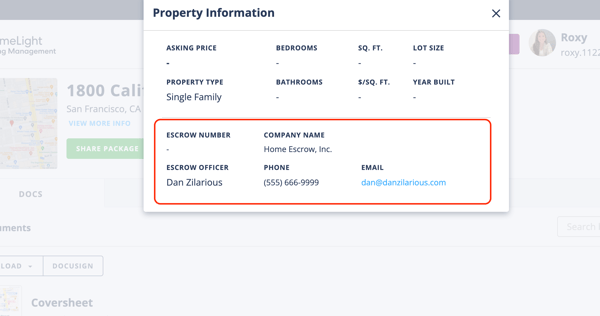
FAQ
Q: I have a basic account can I still save Escrow Templates?
-
- A: Yes. We have made templates for escrow is a feature available to all users. Enter the contact information of the Title and Escrow Company as well as your preferred Escrow Officer and choose the “Save As Template” option. We recommend leaving the escrow number blank when creating a template.
Q: What if I don’t have my escrow information for the property yet?
-
- A: Entering escrow information is optional. You can edit this at any time after the package is created.
Q: Does the Escrow Officer get access to the file if I add escrow information?
-
- A: No. The Escrow Officer will not be added to the file if their contact information is added under Escrow.
Q: I used to add escrow information to my instructions, do I still have to do that?
-
- A: There is a designated spot for escrow information on the coversheet. If you prefer to include the escrow information along with your instructions you can continue to do so.