Keep Interested Buyer Agents Up-To-Date
As a listing agent or member of the listing team, you may need to add documents to your property package and send an update to interested buyer agents letting them know your package has been updated.
Step-By-Step
The option to notify viewers of updates can be found above the coversheet in the Documents tab. When you, or a listing team member, click on this, there will be a full list of changes that were made.
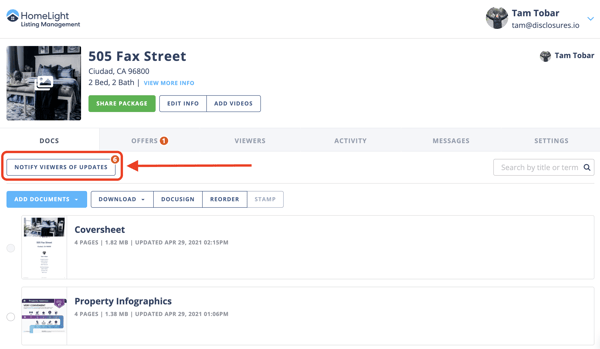
This list is for your review only. Buyers and Buyer Agents will not see this full list of updates. The names of the documents that have been uploaded, or modified, will be included in the list sent to buyer agents. Documents that have been removed will not be added to the list received by buyer agents. After confirming that you want to notify viewers, the notification counter will be cleared.
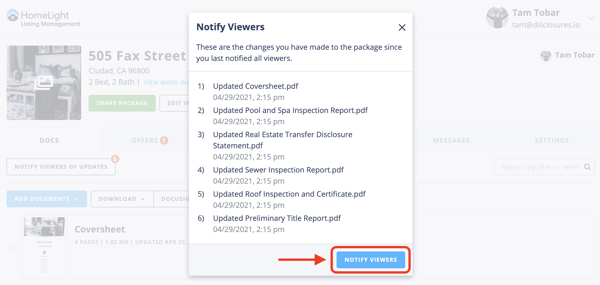
Buyer agents will only receive an update on what has changed since they last viewed the property package. The email notification will include the document name and whether the document is New or Updated.
Once notification is sent, buyer agents are responsible for updating their clients of any changes made.
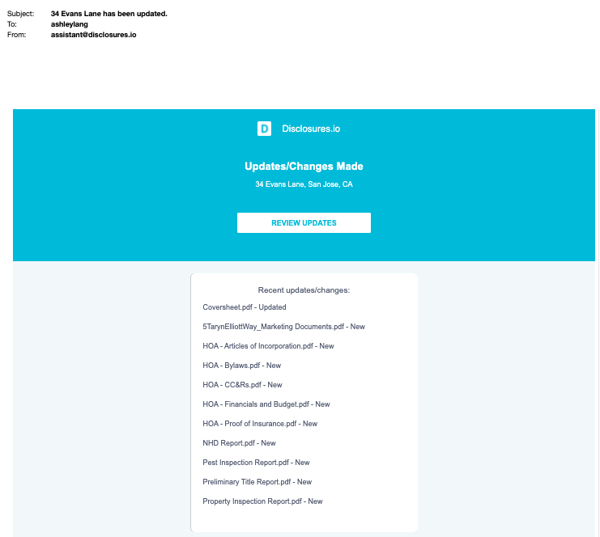
FAQ
Q: How can I tell I sent out a notification?
- A: Immediately after sending out a notification there will be a green confirmation message saying "Viewers Notified" and the option to send out a notification is no longer available.

For Pro and Brokerage users, navigating to the activity tab in a property package will show you when viewers were notified of the updates.
Q: Am I able to pick and choose who gets a notification?
- A: At this time notifications are sent out to all interested buyer agents, a full list of these individuals can be found in the Viewers tab. If you are a Pro user you can use the messaging feature to send out a notification to specific agents.
Q: Am I able to pick and choose the documents that are sent out with a notification?
- A: Clicking and confirming that you want to notify your viewers of updates will update all of the viewers in your package list of viewers of all updates done to the documents you've updated. Unfortunately, agents are not able to pick and choose within their list of viewers who receives the updates and/or the documents they've updated. Please note that if you are rotating pages or renaming documents this is not included in the notification that is sent out to interested buyer agents.
