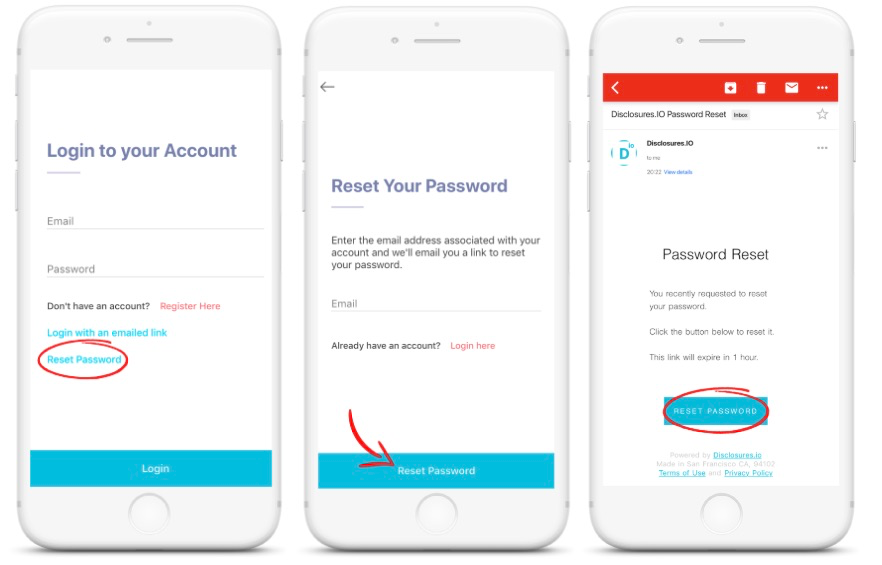Sign Into Your Disclosures.io App
You can install Disclosures.io on your iOS devices. This will allow you to access and share your disclosure packages and quickly connect with interested buyer parties. Here’s how to set up Disclosures.io for mobile.
If you are using DocuSign or Gmail to login to your account you'll be able to use the Magic Link to login to the Disclosures.io App.
See How It's Done
Download the Disclosures.io Mobile App
First find and install Disclosures.io on your iOS device by going to the app store.
Note: The Disclosures.io for iOS supports iOS11.x and above.
🔐 Login Option #1 - Sign In to Your Account Using the Magic Link
Select the "Login with an emailed link" option. Enter the email associated with your pro account. If you normally login via MLS, DocuSign , or Gmail use the email associated with your respective account.
You'll receive an email notification with the Magic Link. You will want to access this email via your iPhone or iPad to login to the app.
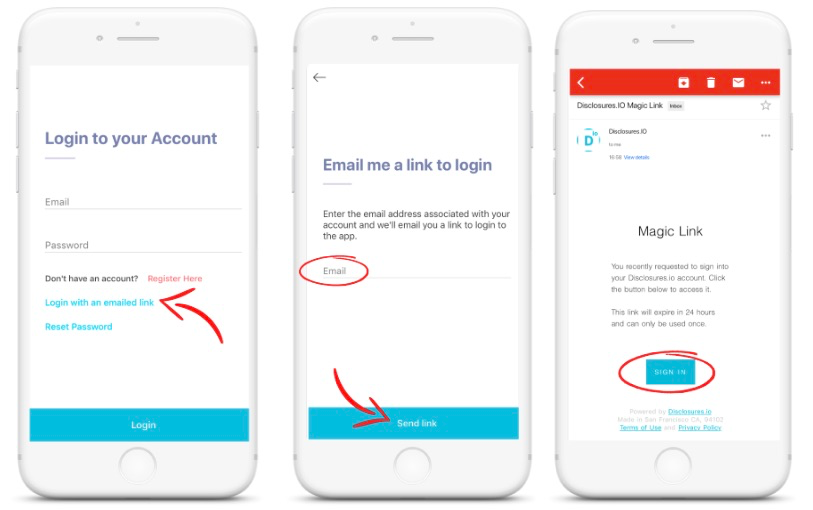
🔐 Login Option #2 - Register for an Account
If you don't have a Disclosures.io account you can register for one directly via the Mobile app. You'll be able to access disclosure packages that other agents have shared with you.
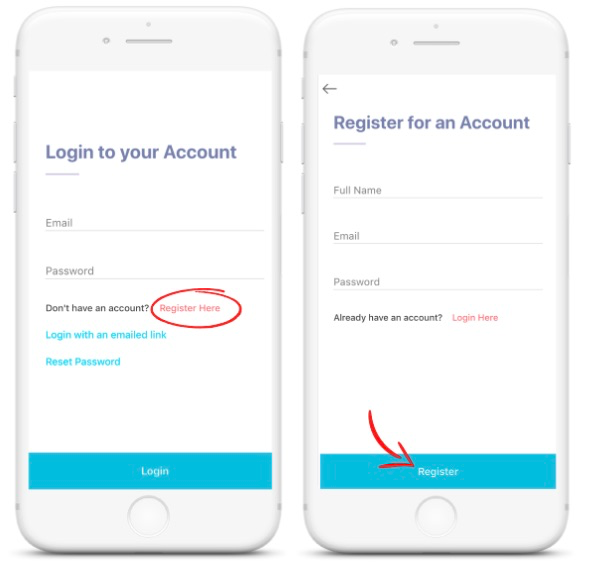
🔐 Login Option #3 - Reset Password
If you have a Disclosures.io account but are not able to remember the password you can reset the password via the app. An email will be sent to you via the Mobile app.
You'll receive an email notification with the password reset link. You will want to access this email via your iPhone or iPad to login to the app.