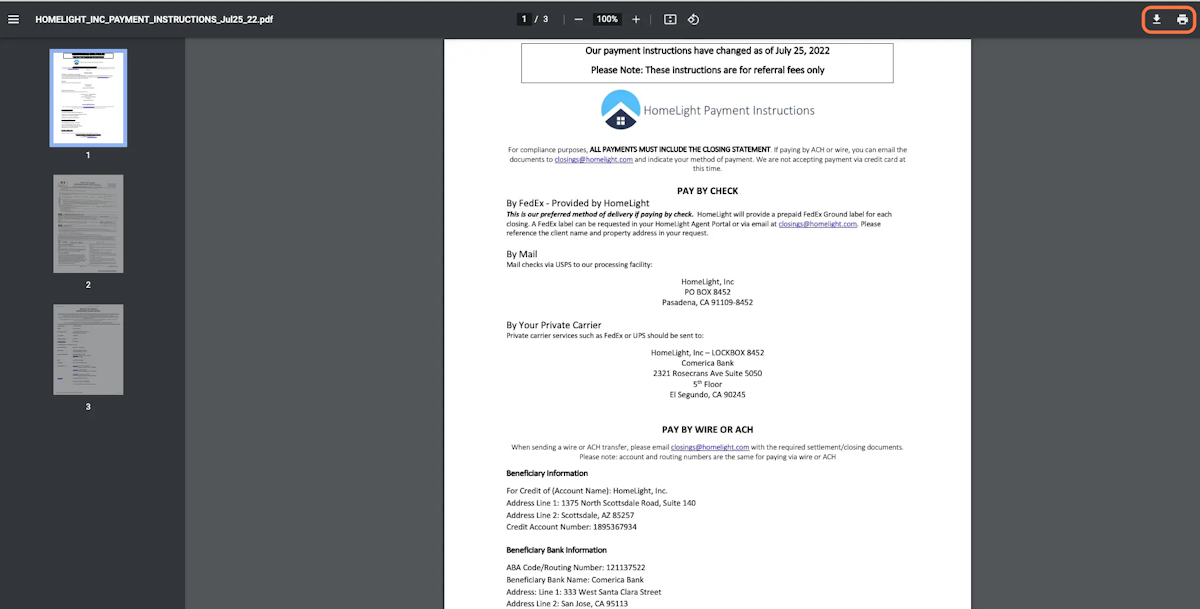Print your W-9 Form & Payment Instructions
SETTINGS > PAYMENT PREFERENCES > CLOSING DOCUMENTS
Step 1
After logging into your agent portal, you will automatically be directed to the Dashboard. From the Dashboard, navigate to the upper-right corner drop-down menu.
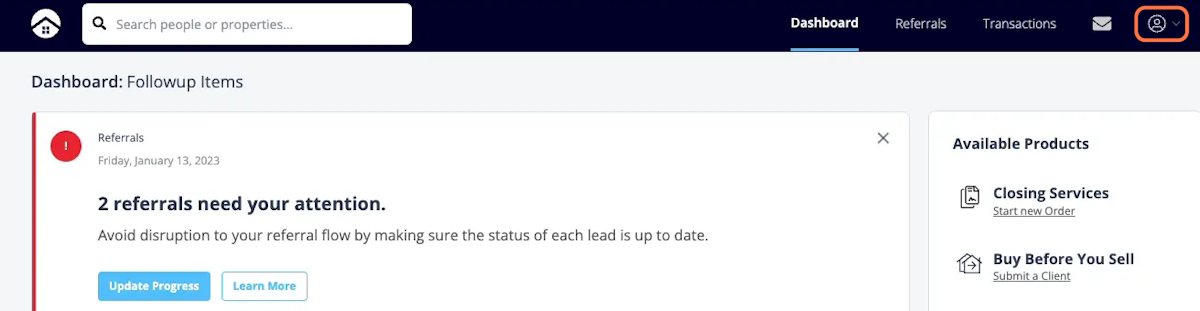
Step 2
Select "Settings" from the drop-down menu.
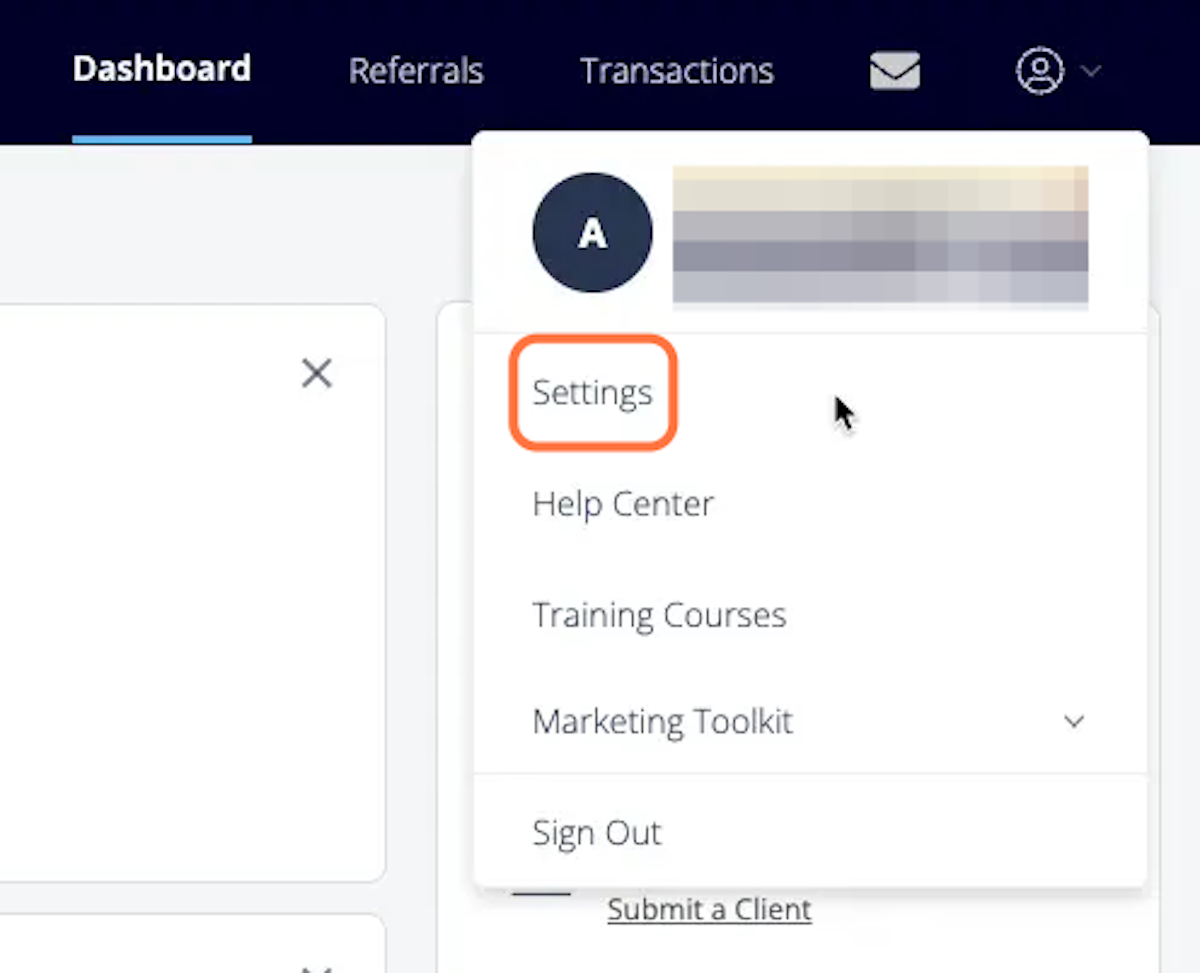
Step 3
Once you're in Settings, select the option on the left-hand side, "Payment Preferences."
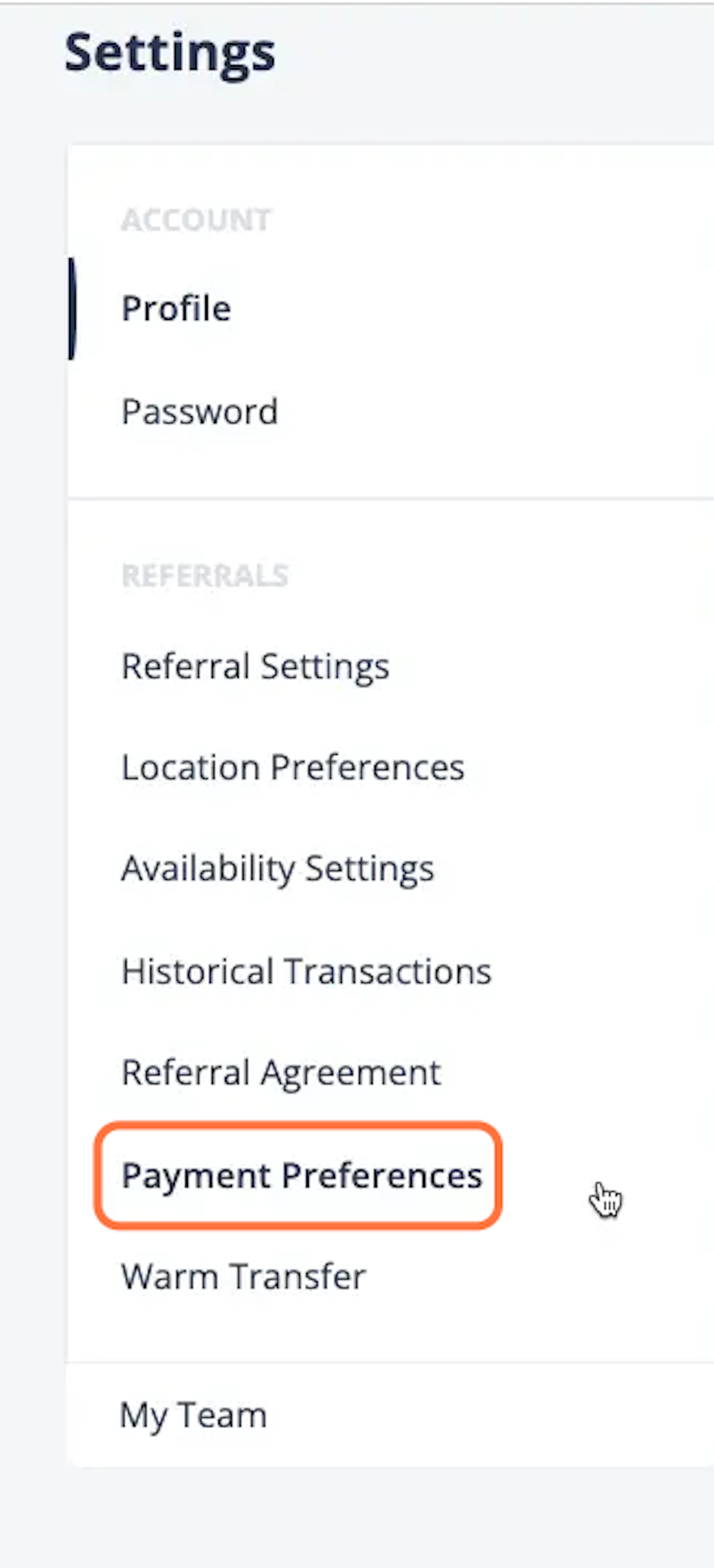
Step 4
Navigate to "Closing documents."
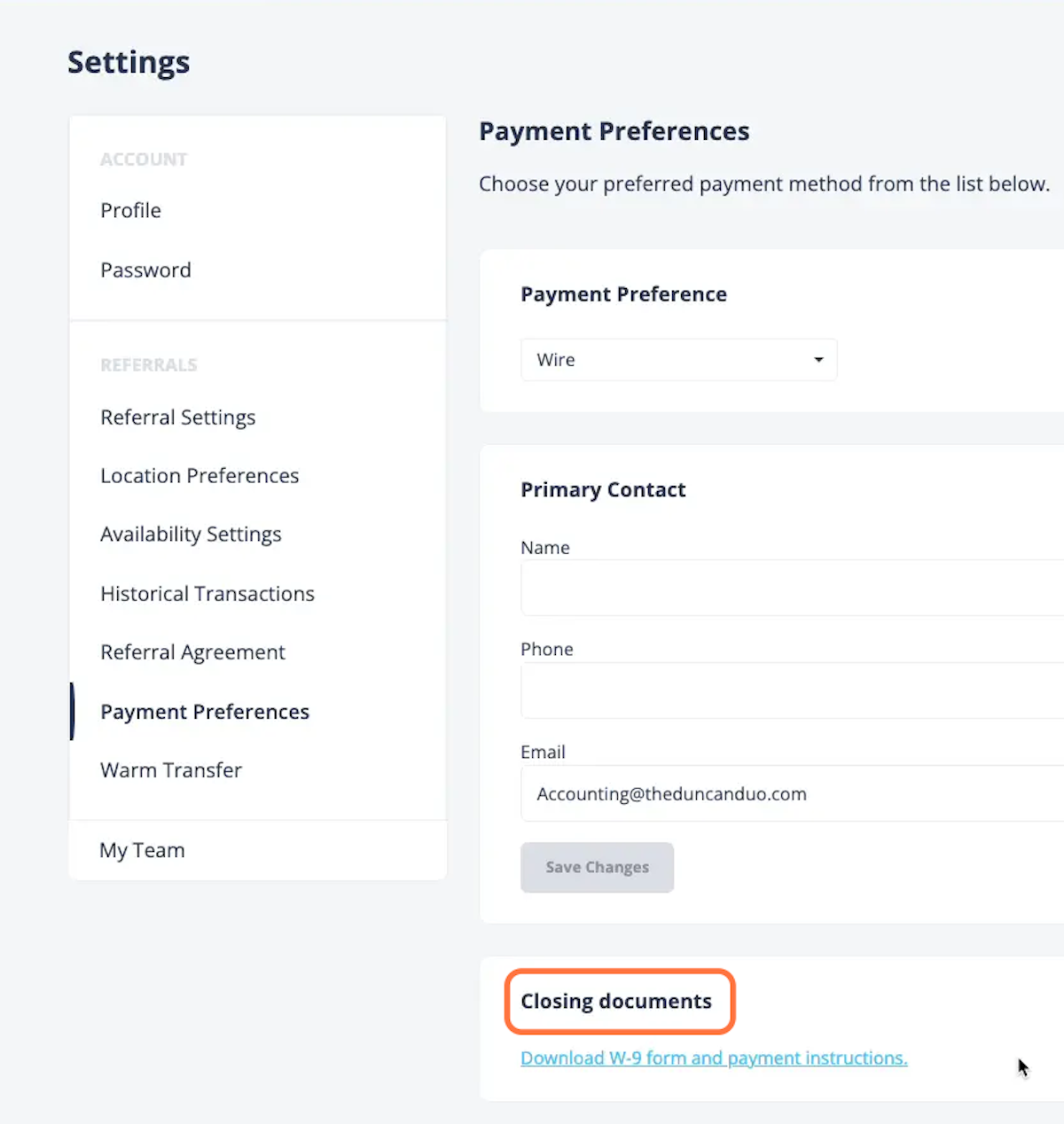
Step 5
W-9 and payment instructions will be available to download for you to print and/or save.